Pay using Awash mobile bank
sami2021-06-03T10:08:46+00:00Step 1. On your mobile please type and call *901#
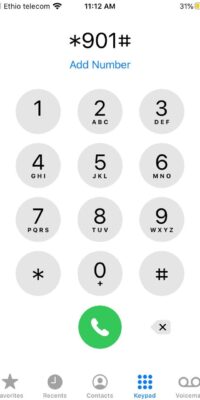
Step 3. Select payments from main menu(Reply 6)
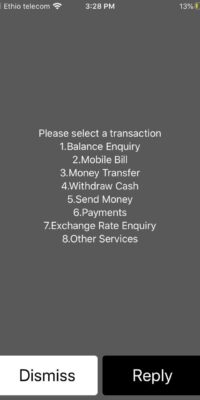
Step 5. please enter our ID which is AD003 (Reply 2)
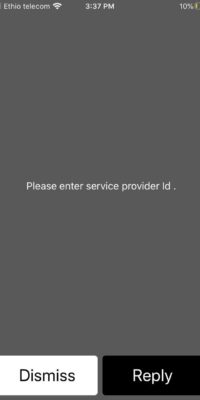
Step 2.Enter your four digit PIN in the field to continue
Step 4. please Select other payments from the menu (Reply 5)
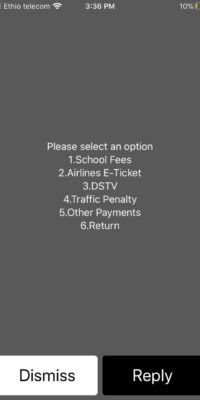
Step 6. please enter the total amount of your order which is %order_total%
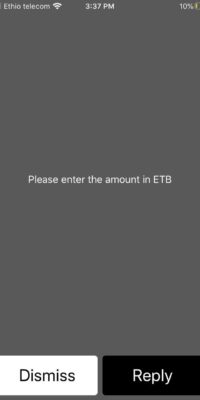
7. Awash mobile banking will now displays success message and will send a text message
